The Razer Edge pro is gaming tablet with killer instincts and powerful specs to accompany its plastic body that looks similar to many other Razer notebooks with none other tablet standing close to in terms of quality ,specs and features which this tablet promises to offer its users.
Design
The Razer Edge pro
features a aesthetic design with a solid grip to hold it from any side which will prevent it from inevitable drop on floor.
It weights 926 grams
which roughly comes out to be double to the weight of ipad 4 and its thickness
is also double at 20 mm .
Although it's made of plastic rather than
aluminum, the rear panel of the tablet sports a design like the lid of
the Razer Blade notebook. But a plastic chassis doesn't make it look beak old tablet ,rather gives it a classic looks . We also found the green, glowing Razer insignia mesmerizing on its back panel make it look awesome.
A rear-facing camera is Not their for images and videos.
The 10.1-inch 1366 x 768p IPS glossy display is surrounded by
an thick 1-inch black bezel. ABove the screen a 2-MP camera is centered along
with a black physical home button on the bottom.
There's a USB 3.0 port, an audio jack and a volume rocker along the top right corner of the tablet for easy connectivity. The top left corner of the Edge Pro holds buttons for power, auto-rotation and the
keyboard. The charging port sits at the bottom of the tablet along
with docking slots and a pair of speakers.
Razer has tried to put a lot of high-powered specs into
the Edge Pro which has resulted in giving this the weight of 2.2-lbs and 10.9 x 7.0 x 0.76-inch in size making it a bit heavy when compared to windows 8 tablets .
By
comparison, the Microsoft Surface Pro and Samsung ATIV Smart PC Pro 700t, both of which
have larger 11.6-inch displays than edge pro, weigh about 2 lbs. and measure 10.8 x 6.8 x 0.53
inches and 11.9 x 7.46 x 0.47 inches, respectively.
Configurations
The configuration of Razer edge pro varies according to the price ,razer
offer different features and hardware for different prices
so lets take a look at various variants of the razer edge pro
The $999 Razer Edge pro base
model has a 1.7-GHz Intel Core i5-3317U processor, 4GB of RAM, a 64GB SSD, Intel
HD 4000 Graphics and an Nvidia GeForce GT 640M LE GPU with 2GB of VRAM.
The $1,299
device that offers a 1.9-GHz Intel Core i7-3517U CPU with 8GB of RAM, a 128GB
SSD, Intel HD 4000 Graphics and an Nvidia GeForce GT 640M LE GPU with 2GB of
VRAM.
The most extreme model
of Razer Edge Pro at a price
point of $1,449, features a
1.9-GHz Intel Core i7-3517U CPU with 8GB of RAM, a 256GB SSD, Intel HD 4000
Graphics card and an Nvidia GeForce GT 640M LE GPU with 2GB of VRAM.
so you can choose the right model according to your needs for powerful gaming specs and your budget and buy from link given below from amazon to get great discounts on this awesome gaming console
Webcam
The Edge's 2.0 mp HD webcam captures
stills and video in 1920 x 1200 resolution to give high quality videos and images. we found that The camera was sharp enough to capture the fading images in the sunset .
Battery Life
Now we shall discuss the
battery life of the Razer edge pro.
It's battery lasts for
nearly 3-4.5 hours on an average use ,but you don't need to worry if you are in
the middle of the game when low battery appears as it's game pad which is attached to it for playing games gives you an extra boast in battery life by adding some more power as it accompanies extended battery pack at its back panel,for which the company says that it should add an additional 8 hours of juice but on an average it gives nearly
6.30 hours.
However, while playing "BioShock Infinite," the Edge gave
out after 1 hour and 10 minutes without the additional battery .
Display
The Razer Edge Pro's offers a 1366 x 768p IPS display, which
supports 5-finger touch, provided vivid color giving us sharp details. However, it
would have been nice to see a 1080p screen, as its competitors the Surface Pro and the Samsung
ATIV Pro 700t offers full hd displays.
 Our first glimpse of "BioShock Infinite" revealed clear blue skies and neatly
manicured gardens giving us good contrast and vived details with its great display. Characters were detailed
enough to show us the char on some unfortunate guards that we hit with the
Devil's Kiss Vigor.
Our first glimpse of "BioShock Infinite" revealed clear blue skies and neatly
manicured gardens giving us good contrast and vived details with its great display. Characters were detailed
enough to show us the char on some unfortunate guards that we hit with the
Devil's Kiss Vigor.
On the 1080p trailer of "The Iron man " the screen performed well However, we noticed some pixelation during darker scenes in the trailer. altogether the tablet gave us solid viewing angles, but the glossy display proved
distracting at times.
edge pro display was at 390 lux, which is
brighter than the 371 tablet-average and the Samsung ATIV Smart PC Pro 700t's
score of 329 lux.
The Microsoft Surface Pro's display was slightly brighter at
394 Lux when compared to edge pro display.
The contrast Ratio of various tablets in comparison with Razer edge pro is given below
 The Razer Edge Pro's bottom-mounted speakers
delivered loud and clear audio with the help of the Dolby Home Theater
v4 software its features by default in its software pack. Booker DeWitt's speaking parts during "BioShock
Infinite" lacked some of the gritty gravitas we heard on notebooks such as
the Lenovo IdeaPad Y500 and Microsoft surface Pro. However, smaller details, such as the sharp click of Elizabeth's shoes across the marble flooring were almost clear and crisp.
The Razer Edge Pro's bottom-mounted speakers
delivered loud and clear audio with the help of the Dolby Home Theater
v4 software its features by default in its software pack. Booker DeWitt's speaking parts during "BioShock
Infinite" lacked some of the gritty gravitas we heard on notebooks such as
the Lenovo IdeaPad Y500 and Microsoft surface Pro. However, smaller details, such as the sharp click of Elizabeth's shoes across the marble flooring were almost clear and crisp.
While watching action movies like wolverine the audio was clear and gave us good sound quality throughout,though sometimes minute details were missing but overall it was Fine.
Features
Razer Launcher
 Razer's pre-loaded software attempts to
deliver a console experience like that of Xbox Live or PlayStation Network. Set against
a green background , the Launcher displays recently played games along
with icons of available programs along with the settings customization menu. We were able to add games and programs using the + icon
in the Launcher navigation bar. Here, gamers can also boost the Edge's
performance in the Settings menu with different details and options along with this they can update their Razer profiles and create
shortcuts for their favorite games.
Razer's pre-loaded software attempts to
deliver a console experience like that of Xbox Live or PlayStation Network. Set against
a green background , the Launcher displays recently played games along
with icons of available programs along with the settings customization menu. We were able to add games and programs using the + icon
in the Launcher navigation bar. Here, gamers can also boost the Edge's
performance in the Settings menu with different details and options along with this they can update their Razer profiles and create
shortcuts for their favorite games.
We had no problems in navigating the simple, but
clean Launcher UI with the gamepad. However, there were some unexpected pop-ups
from its software, and there were a few instances when Launcher quit unexpectedly.
Performance
So you've picked your accessories, configured your settings with Razer's launcher and convinced yourself you're too tough to suffer from
tablet-arm fatigue. That leaves just one question: what can you actually play on this awesome device?
the answer is you have lot of choices to go along until you get tired and suffers fatigue in your body and eyes.
 Razer's top specs Edge Pro model as we have already discussed ,it features a 1.9GHz (3GHz with Turbo boost) Intel Core i7-3517U
processor, 8GB of DDR3 RAM and an NVIDIA GT640M LE GPU.
Razer's top specs Edge Pro model as we have already discussed ,it features a 1.9GHz (3GHz with Turbo boost) Intel Core i7-3517U
processor, 8GB of DDR3 RAM and an NVIDIA GT640M LE GPU.
In game, that
translated to playable frame rates at medium to high settings, at least for most
titles. The two exceptions weren't at all surprising: for both Crysis 3 and the The Witcher 2 have reputations for pushing hardware to
its limits, and neither ran particularly great on the Edge.
At the tablet's native 1,366 x 768 resolution, these games were out 25 fps frame rate, failing to maintain an average above 30 until they were
scaled down to 1,280 x 600. Crysis 3 bore the resolution hit well enough, but the loss of
fidelity turned The Witcher 2 into unwanted mess. The rest of our library games gave us really better scores , The Skyrim and Black Ops II each bounced between 30 and 60 fps on
high settings, depending on how much action on screen, also Battlefield 3 and Far Cry 3 managed respectable frame rates on medium
settings.
Dishonored scored a firm 60 fps on high, and Team Fortress 2 averaged 65, regularly pushing 100 fps
in enclosed spaces and was good on all the setting configurations.
The Edge struggled with a few high-end games, but mostly it played every game we tried to play on it smoothly with
reasonable adjustment and settings.
some of the bench marks of the Razer edge pro are given below along with the comparison test with its rivals from other tech giants ,do take a look at its bench marks ans what other tablets has to offer right below:
PCMARK7
|
PCMARK VANTAGE
|
3DMARK06
|
3DMARK11
|
ATTO (TOP DISK SPEEDS)
|
|
Razer Edge Pro
(1.9GHz Core i7-3517U, NVIDIA GT640M LE 2GB)
|
4,949
|
13,536
|
10,260
|
E2507 / P1576
|
409 MB/s (reads);
496 MB/s (writes)
|
Acer Aspire Timeline Ultra M5(1.7GHz
Intel Core i5-3317U, NVIDIA GeForce GT640M LE 1GB)
|
N/A
|
7,395
|
9,821
|
N/A
|
N/A
|
Acer Aspire Timeline Ultra M3(1.7GHz
Intel Core i7 2637M, NVIDIA GeForce GT 640M 1GB)
|
N/A
|
11,545
|
2,763
|
N/A
|
N/A
|
Dell XPS 12 (1.7GHz
Core i5-3317U, Intel HD 4000)
|
4,673
|
N/A
|
4,520
|
N/A
|
516 MB/s (reads);
263 MB/s (writes)
|
Acer Iconia W700 (1.7GHz
Core i5-3317U, Intel HD 4000)
|
4,580
|
N/A
|
3,548
|
E518 / P506
|
542 MB/s (reads);
524 MB/s (writes)
|
Microsoft Surface Pro (1.7GHz
Core i5-3317U, Intel HD 4000)
|
4,673
|
N/A
|
3,811
|
E1,019 / P552
|
526 MB/s (reads);
201 MB/s (writes)
|
GamePad
Before the edge was formally made i.e when the Edge Pro was Project Fiona, the
tablet had two large handlebar controllers permanently mounted on either side of it for game play.
Razer made the wise decision to turn this setup into an optional, removable
peripheral. Now the optional gamepad is priced at $249, along with the pricey 999$ tablet

The pad consists of two cylindrical
controllers bolted to a shell, large enough to accommodate the Edge Pro on either side of its chassis. The
gamepad has cutouts for the tablet's vents, USB 3.0 and headphone jack to put keep to ports connected while it is joint. it also has buttons for volume, power, keyboard and auto-rotate. A
charging port and a pair of docking tines sit at the bottom of the dock and are
part of a larger locking mechanism that deploys via a pair of latches.
The pad
also houses the tablet's extended battery, which Razer claims will add 8 hours
of battery life to the Edge Pro,but while running the test it gives out nearly 5-6 hours of game play with most of the games.
The Pro splits the traditional Xbox controller in to 2 parts setup between the handlebars on either sides. The left stick holds the D-pad, a back button,
left trigger and bumpers for L1 and L2. The face and select buttons sit on the
right handlebar along with a right trigger and R1 and R2 buttons. Each
controller has its own analog stick, with the left controlling movement and the
right adjusting the on screen in game camera.
The D-pad and face buttons are well spaced,
but a bit on the small side. They're also mushier than we would prefer,
considering how buttons tend to lose their springiness over time. The bumpers
and the rear triggers, however, delivered firm feedback.
When it came to actual gameplay, the pad held
up to our fast button mashing for playing most of the games . One of the pain disappointment was that the analog
sticks were slightly looser for our game play. This made it somewhat difficult to inline up
shots in "BioShock Infinite."
The gamepad/tablet combo is
strictly a lap affair. Weighing a combined 4.2 lbs., we could only hold the
tablet at face level for 3 to 4 minutes at a time before our arms got tired and we put it to some support for playing.
Verdict
great accessories and a dedicated GPU make the Razer Edge an high end PC gaming
tablet, but weak battery life and usability hiccups leave us inclined to wait
for a second-gen model which would be coming very soon as said by razer eliminating all these problems and with more features.

For now Razer edge pro can get away with featuring itself as the world's most powerful tablet. The company's tries to claim a mobile and home gaming console,
however, falls flat. With only two hours of usable battery life in a best-case
scenario without the game pad.
Gamers looking for the perfect Gamebox will likely want to wait for something a
bit smoother, but PC enthusiasts looking for a well-built and portable toy
will find the Edge an enjoyable, if expensive, distraction. As for us? We're
hoping Razer takes the tablet down the same road as its Blade line of laptops: regular updates with significant price and spec
improvements. Here's to the next generation of Windows 8 gaming tablets.
FOR now until it gets an price cut, the $1,449 Razer Edge Pro is
indeed the most powerful tablet on the market, making it a compelling choice
for gamers who wants mobility along with great performance. Razer managed to put an Intel Core i7-3517U
CPU, 256GB SSD and an Nvidia GeForce GT 640 LE GPU in a sexy, well designed frame. As a result, gamers get an absolute beast of a portable gaming device. The optional
Gamepad ($249) and docking station ($99) open up some very good modes of
gameplay, but adds to the cost of an pricey device.
The Razer Edge Pro certainly has room for
improvement in future line up models .
We wish the controls on the Gamepad were a little sleek and strict, and a
1080p or 4k display would be nice for this price point . You'll also have to deal with very
short battery life when playing games but ofcourse you could get yourself an Gamepad and portable charger for best gaming experience.
for people with great budget ,who lives to play hardcore games on their laps and hands with more portability than laptops ,this is the best option present right now to burst their hunger for a perfectly gaming friendly handheld device .

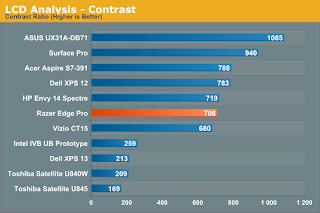


No comments:
Post a Comment